EVENTS
Events is the place to find regularly scheduled and special events happening at Olivet Gospel Church. Take a minute to learn more about what you can do in Events. Note the yellow numbers on the image. Use them to follow the descriptions (1, 2, 3).
1 - Share
Use the Share icon (Android share icon shown in this illustration) to share the Event. You can share with anyone even if they do not have the Olivet App. You can share through many of the popular apps, like text messages, WhatsApp, Email and more. The options available to you are determined by which apps are on your device. (FYI, you can share other app content in the same way, i.e. Sermons).
Give it a try!
Use the Share icon (Android share icon shown in this illustration) to share the Event. You can share with anyone even if they do not have the Olivet App. You can share through many of the popular apps, like text messages, WhatsApp, Email and more. The options available to you are determined by which apps are on your device. (FYI, you can share other app content in the same way, i.e. Sermons).
Give it a try!
2 - Add Event to Calendar
Tapping the calendar icon (labels '2' in image) will add the event to the Calendar app on your device (Google Calendar, Calendar, Outlook, etc). If you do not have a calendar app your device you will not be able to add the event to your device. When events are added to your Calendar app, you will receive reminders for the event.
Tapping the calendar icon (labels '2' in image) will add the event to the Calendar app on your device (Google Calendar, Calendar, Outlook, etc). If you do not have a calendar app your device you will not be able to add the event to your device. When events are added to your Calendar app, you will receive reminders for the event.
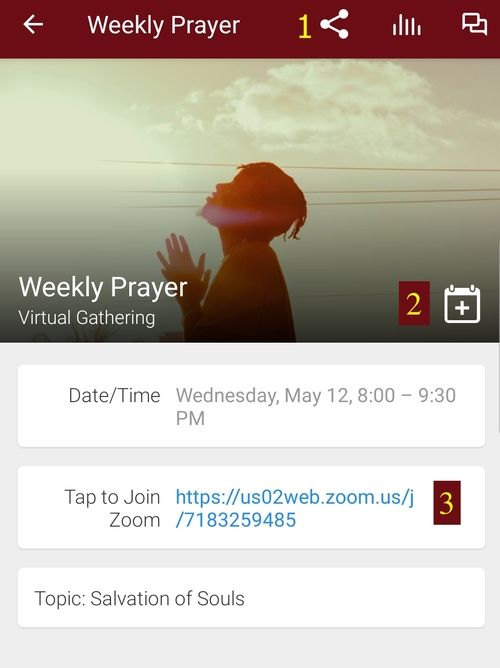
3 - Links
Events may contain links to resources such as web page, articles, handouts, or media. In the example shown on this page, the link will connect you to Olivet's Zoom meetings. Check events from time to time to see if any links are posted for that event.
Events may contain links to resources such as web page, articles, handouts, or media. In the example shown on this page, the link will connect you to Olivet's Zoom meetings. Check events from time to time to see if any links are posted for that event.
Find more tips like this in the Olivet App in the Olivet App Tips menu.
#at3
