The App Menu

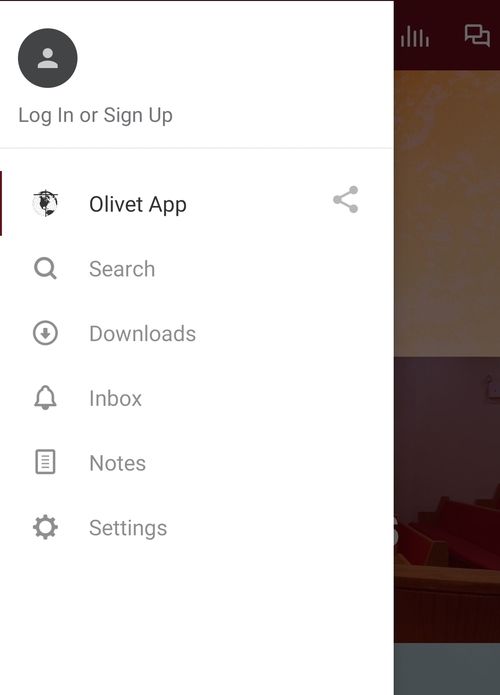
The App Menu is the three bars in the top left corner of the Olivet App screen. Some of the cool features of the App are hiding out in this subtle space. We recommend that you get familiar with the side menu because other features are connected to this menu.
Tapping on the menu will reveal these hidden treasures. Take a look at the screen images.
Tapping on the menu will reveal these hidden treasures. Take a look at the screen images.
App Menu options
Log in or Sign Up
***We will provide Instructions on this feature***
Here is where you will enter your account informations to take advantage of messaging. More information coming soon!
Olivet App
Tap on the app name (Olivet App) to close the menu or Tap the Share Icon to share app with someone.
Search
Search for media (sermons) by sermon title or speaker.
Downloads
You will find all media downloaded from the Olive App here. All media/sermons have a download option.
Inbox
Notifications and alerts are stored here. If you accidentally clear a notification or need to recall the content of a notification, the inbox is the place to find it.
Notes
All notes are saved here. It is connected to "Take a note" option that is available on media content like sermons.
Settings
There are three menu items in settings.
About - general information about the platform used to build our app.
Notifications - Different groups that can receive push notifications. DO NOT turn off General notifications. It will prevent you from receiving messages to the Olivet App.
Help - General help articles and information that might not be specific to the Olivet App configuration.
***We will provide Instructions on this feature***
Here is where you will enter your account informations to take advantage of messaging. More information coming soon!
Olivet App
Tap on the app name (Olivet App) to close the menu or Tap the Share Icon to share app with someone.
Search
Search for media (sermons) by sermon title or speaker.
Downloads
You will find all media downloaded from the Olive App here. All media/sermons have a download option.
Inbox
Notifications and alerts are stored here. If you accidentally clear a notification or need to recall the content of a notification, the inbox is the place to find it.
Notes
All notes are saved here. It is connected to "Take a note" option that is available on media content like sermons.
Settings
There are three menu items in settings.
About - general information about the platform used to build our app.
Notifications - Different groups that can receive push notifications. DO NOT turn off General notifications. It will prevent you from receiving messages to the Olivet App.
Help - General help articles and information that might not be specific to the Olivet App configuration.
#at2: Find more tips like these in Olivet App Tips menu on the Help & Info tab.
