Login or Sign Up for Subsplash Messaging
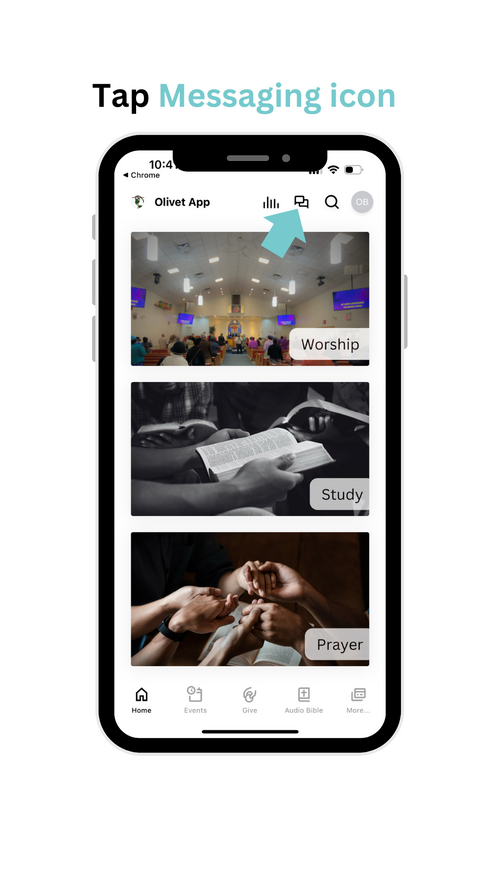
We must bid farewell to Viva Engage (formerly Yammer) as our messaging space. It has served us well for the past years.
Today, we invite you to join us on Subsplash Messaging, the messaging feature built into our Olivet App.
IMPORTANT
- If you have e-giving setup in the Olivet App with an email and password, you do not need to create an account. Use the "TAP HERE" button below to get started.
If you do not have an account, you can sign up for an account using an email. You will need to verify your account through that email.
- Tap on the "TAP HERE" link below and you will see the OGC CONNECT group page.
- Tap Join group.
- Tap Continue with Email (recommended), but you may choose another option if it is more convenient for you. The remaining steps are based on you selecting 'Continue with Email.'
- On the page that opens, tap on the Create an account link to the right side of the screen.
- Fill in your information: Full Name, Email, and create a password.
- Tap Create account button.
- Follow remaining steps to verify your account and join our OGC CONNECT group.

