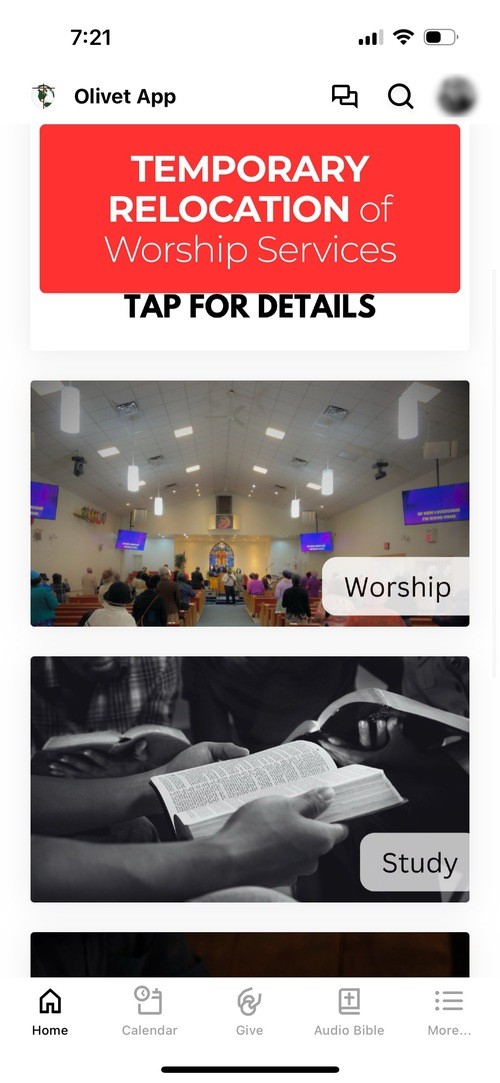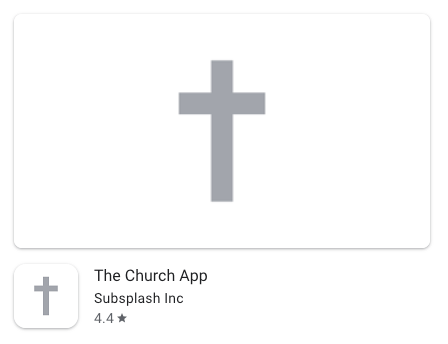Temporary app for Our Affected Android Users
ATTENTION: Android Users who already have the Olivet App are NOT affected. The issue affects users who do not have the app already downloaded on their device.
While we wait for our app provider Subsplash, Inc., and Google to restore the Olivet App in the Google app store, we want to offer a temporary solution for those affected by this interruption to the Google Play Store. Subsplash offers an app named The Church App. It will allow you to access our app content just like everyone with the Olivet App.
Follow these steps
1. Tap The Church App icon below. It will open to the Google Play Store.
2. Download The Church App.
3. After download is completed, open the Church App.
4. When the app opens you will see an option to find your church. Choose the option "Skip and search by name."
3. After download is completed, open the Church App.
4. When the app opens you will see an option to find your church. Choose the option "Skip and search by name."
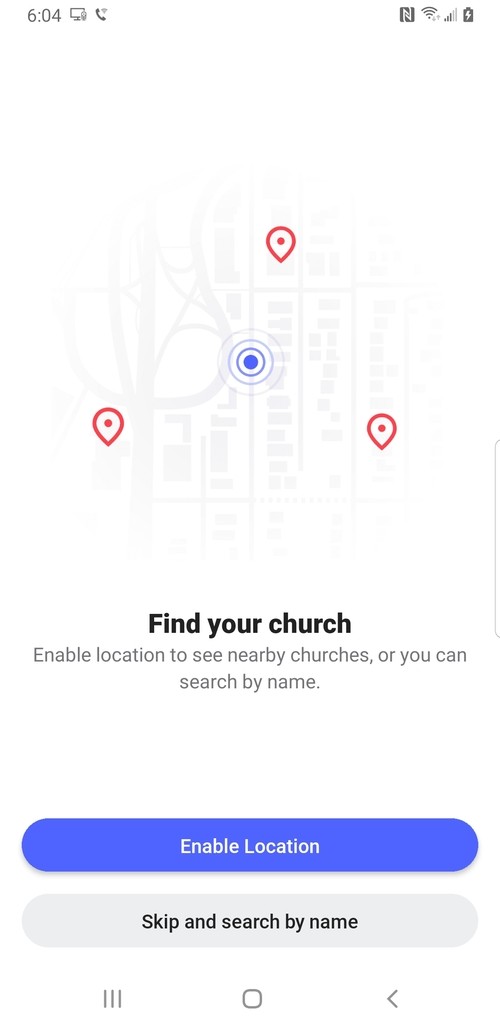
5. Type Olivet Gospel Church in the field that says Search for churches. Olivet Gospel Church should appear in the list. See example below.
6. Tap on Olivet Gospel Church when it appears.
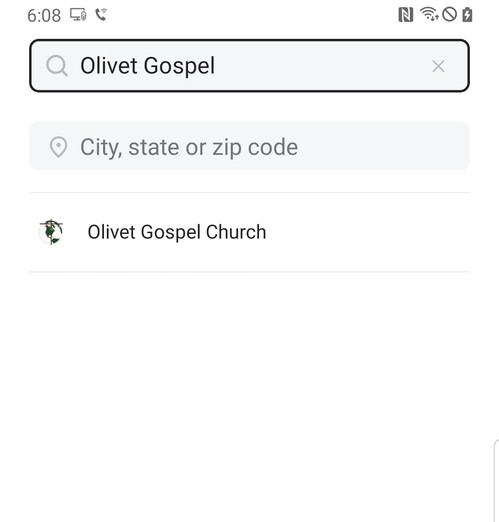
7. You should be able to use the app the same way you would the Olivet App.